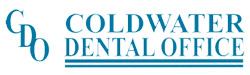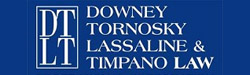If you are a returning member to the Coldwater Curling Club, you must log into the Member area to complete your signup. Do not signup as a new user to the website. When you log into the website you will be in the MEMBER'S HOME page. There is information on completing the signup and a button that says PROCEED TO REGISTRATION. Click the button to begin.
To retrieve your password, please click on the the FORGOT LOGIN link near the Member Login box.
If you do not know your username:
When prompted, please select "Forgot Username". You will then be asked to enter the email address that you've given the club to use in the past. Enter that email address, then click submit. You will receive an email with your username.
If you do not know your password:
When prompted, please select "Forgot Password". You will then be asked to enter your username (retrieved in previous step) and email address that you've given the club to use in the past. Enter the username and email address, then click submit. You will receive an email with your password.
Once you have both your username and password, enter them into the website to login.
If you are a returning member to the Coldwater Curling Club, you must log into the Member area to complete your signup. Do not signup as a new user to the website.
To retrieve your password, please click on the the FORGOT LOGIN link near the Member Login box.
To update your password and other member information:
When you've logged into the member's area, you can click MY INFORMATION in the Member's Home Menu at the top. Click on the EDIT icon on the upper left, and then select UPDATE YOUR PROFILE. Make any changes. Then click UPDATE at the bottom.